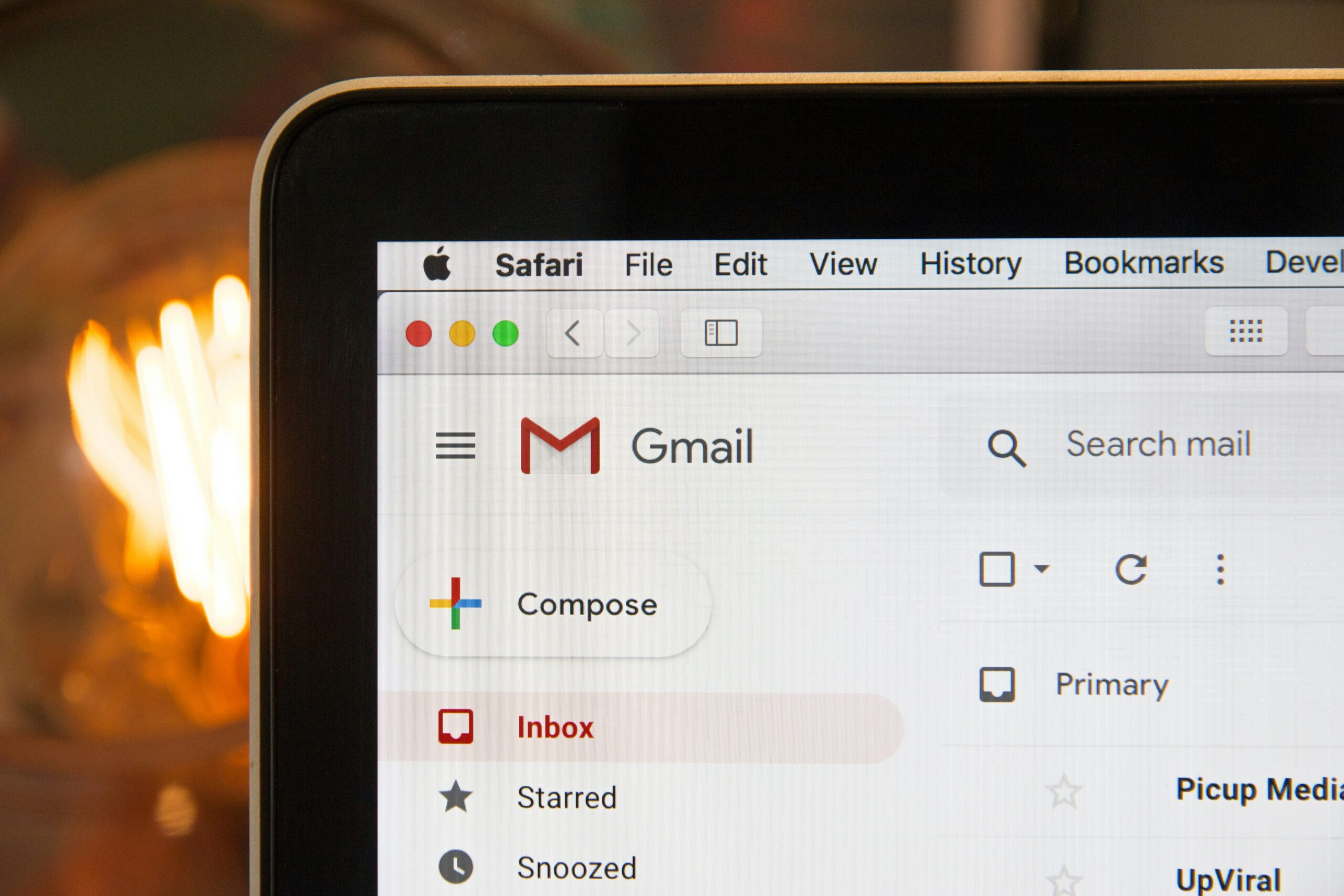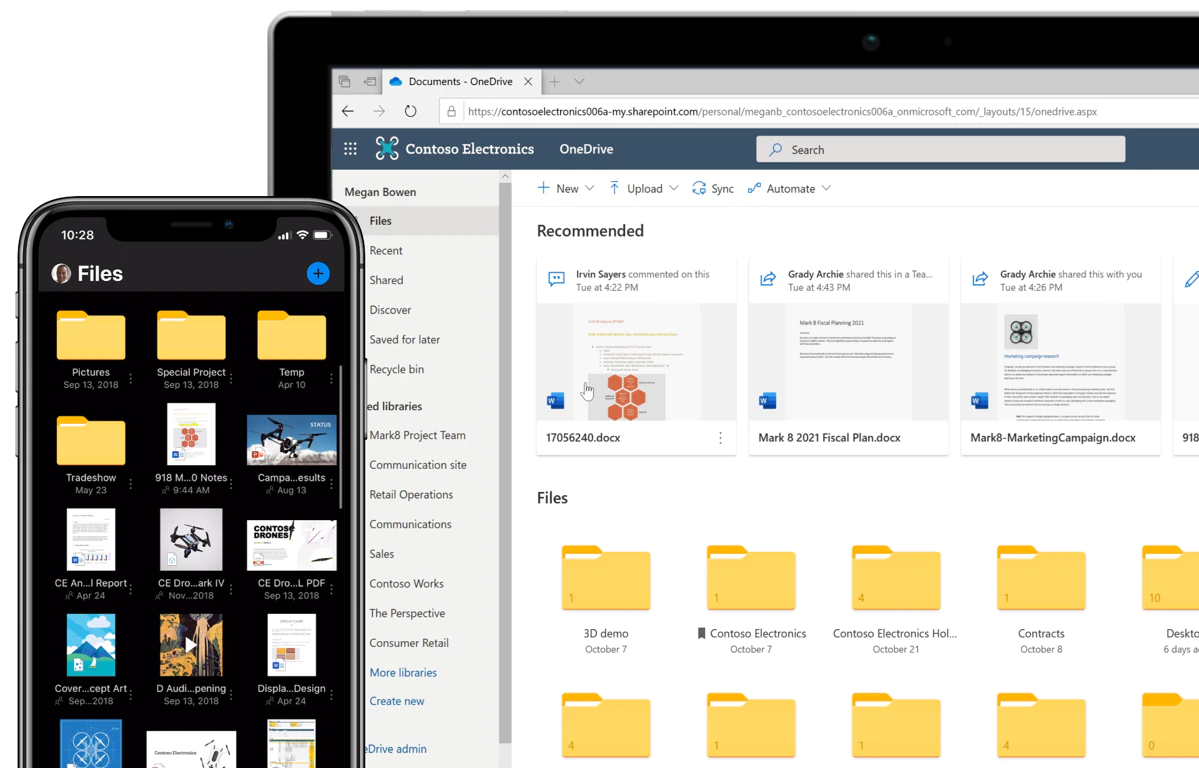Microsoft 365 – An Essential Office Productivity Toolset
For professional offices (i.e. law firms, real estate, insurance, medical, etc.), Microsoft 365 can be a game-changer when it comes to productivity. Here are some ways it can improve your small business’s productivity:
#1 – Full Featured Office Productivity Suite
With Microsoft 365, you have access to all the essential business tools you need, like email, word processing, spreadsheet creation, and presentation design. There is a reason the Office Suite has stood the test of time; the applications are robust and best-in-breed. These tools are updated frequently, ensuring that you always have the latest version. Beyond leveraging the existing software application capabilities, Microsoft is rapidly merging AI capabilities into the tools to further accelerate your staff’s productivity levels.
#2 – Content Springboards
Microsoft includes a bevy of templates and digital assets for your team to take advantage of from the jump. Gantt Charts, Budget / Forecast, Flyer, and Survey templates, to name just a small few, are available right from the jump within the MS365 applications. Stock photography and iconography are also included. Punch up your company content with high quality visuals! These can be incredible productivity accelerants for your staff.
#3 – Unexpected Capabilities
Microsoft 365 is a lot more than the Office applications. Bookings can be used to create customer facing appointment scheduling linked to your staff availability. Teams is a robust video conferencing and instant messaging platform. Forms provides internal and external surveys and data collection. Planner can be an excellent team work management tool. Don’t sleep on the extended capability set; there are a lot of great tools waiting to be tapped into.
#4 – Collaboration
Microsoft 365 makes collaboration among employees much easier. With tools like Microsoft Teams and SharePoint, team members can collaborate in real-time, share files, and communicate with each other easily. Working collaboratively with other organizations is easy, and you keep all parties secure.
#5 – Mobility
With Microsoft 365, your team can work from anywhere, but online and offline. Staff today may work from their office, house, coffee shop or while traveling. Documents are stored and accessed in the cloud with OneDrive, making it easy to work on projects while on the go. Mobile Device Management and Mobile Application Management tools give you flexible control over company data and assets.
#6 – Security
Microsoft 365 provides robust security features, including multi-factor authentication and data encryption, helping to protect your business’s sensitive data. One major area of strength is maintaining security with a remote and mobile workforce. You get highly effective centralized security monitoring and management to help you proactively take steps to minimize your cybersecurity risk. Improved CyberSecurity = less downtime = increased productivity.
#7 – Cost-effectiveness
Microsoft 365 is available on a subscription basis, which means that you only pay for the licenses you need. This can be a cost-effective solution for small businesses that may not have the budget to purchase expensive software outright. You avoid capital expenditures, and don’t play for excess capability. Pay for what you use, and easily scale utilization as your company needs.
To wrap, Microsoft 365 can be a powerful tool for small businesses, helping to streamline productivity, improve collaboration, and increase efficiency. Be sure to check out our MS 365 youtube explainer for additional insights!
MS365 includes such a broad set of sweeping features it can be overwhelming to get started. Space Cadets is a Microsoft Cloud partner and ready to help support an initial evaluation, implementation or ongoing managed administration of your tenant. Please don’t hesitate to contact us for a free preliminary consultation!
Contact us for a consultation
info@space-cadets.co | 415 735 4638 | https://www.space-cadets.co
Google Workspace
We would be remiss to not mention the other key player in this space as well. Google Workspace is another excellent alternative solution. You honestly wont go wrong with either solution, and which solution you select will likely be dictated by your company’s needs. Look here for more Google Workspace content in the near future!