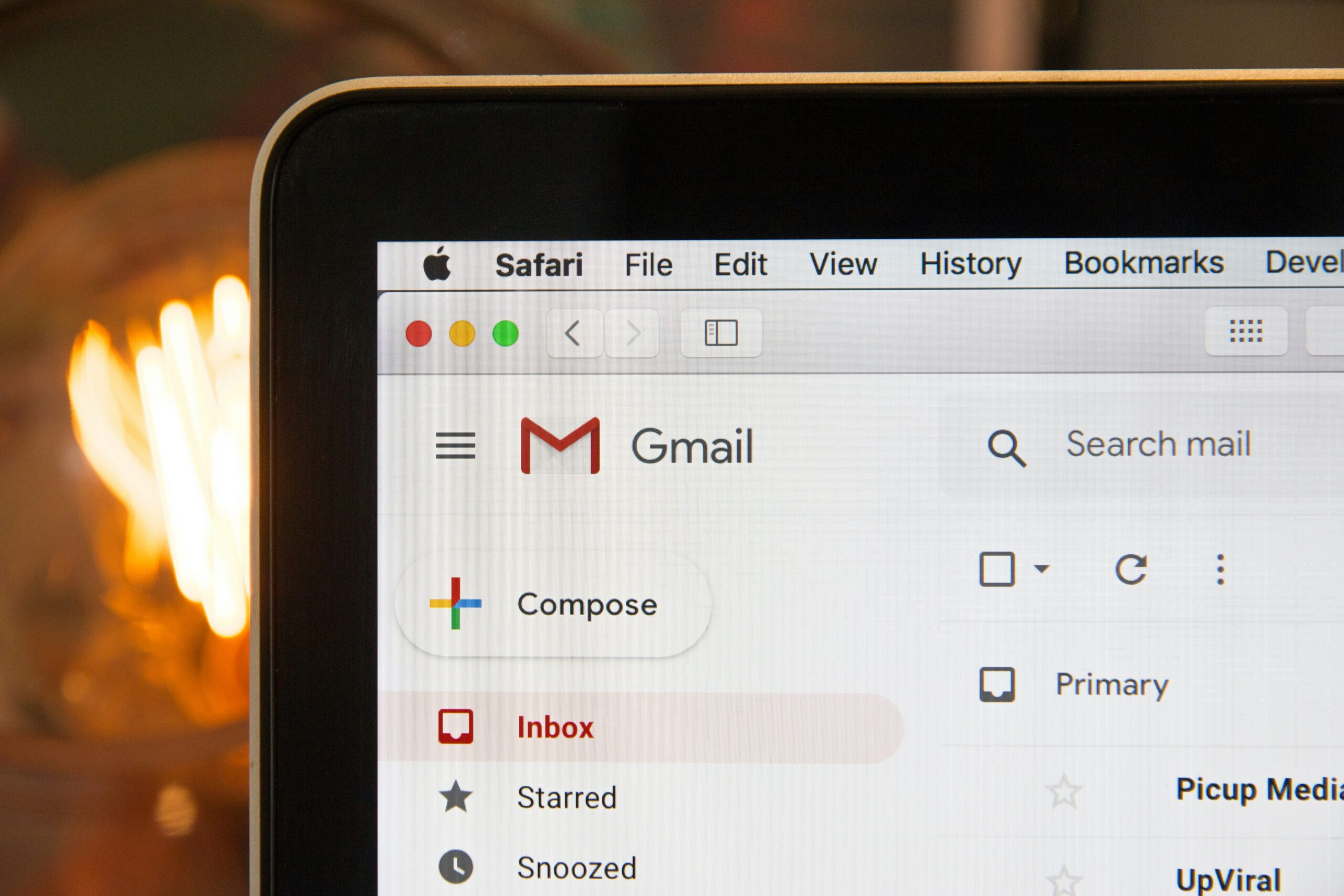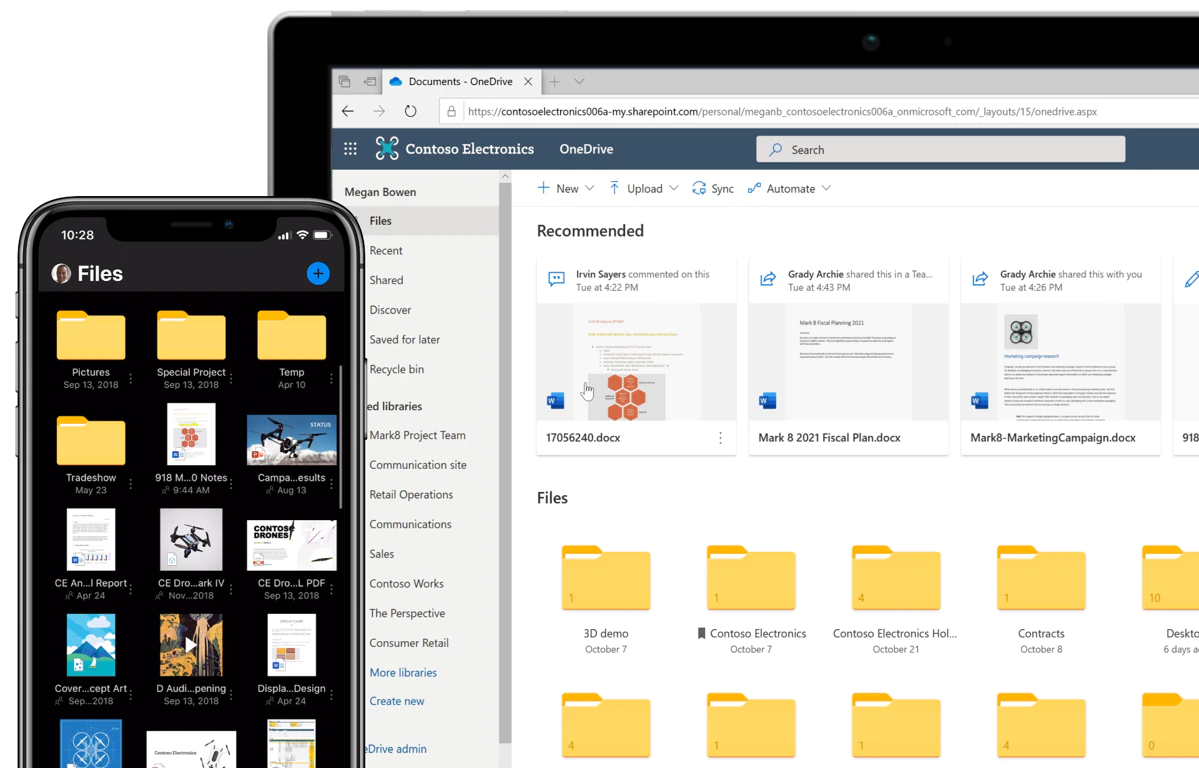The answer is likely yes.
In today’s environment they sure make a lot of sense.
A Brief Explainer
You likely have heard of these tools before. In practice, I find many people don’t fully understand how they work, and why they may benefit from using one. After all, often your web browser, phone and other devices already store passwords for you. Why do I need something that is already tackled for free?
Password Managers generally tackle a few key functions:
- Provide a central storage repository for your various accounts and passwords
- Generate strong passwords for your accounts
- Offer access to your passwords across multiple device types and operating systems
Seems pretty simple right? Well, you’re right. Additionally, if you work in a singular ecosystem you may be able to take advantage of existing functionality. Let’s say you have a Mac, iPad and iPhone, you might be able to use the built in Keychain tool that Apple offers to and be able to access all your passwords with strong biometric (i.e. fingerprint or face scan) access.
I’ll be honest, up until the early part of 2022 I didn’t use a password manager beyond existing built in tools. Like many, I thought, “why spend the money?” However, I’ve tried out a few password managers over the last several months, and I better appreciate the value and necessity of using one. I’ve ultimately landed on one I like, Keeper, and I already expect to always use a password manager going forward.
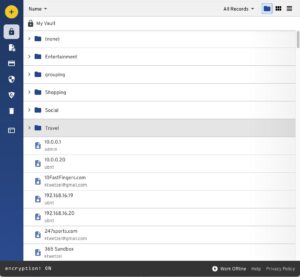
So why the switch? There are a few reasons I bought into the toolsets, but I’ll start with the main one that everyone should really understand.
Password Managers make it easy to have strong, UNIQUE passwords for my many, many accounts.
Straight forward, right? The reality is that we all have massive number of accounts we manage, and the numbers continue to grow. Your bank account… twitter… facebook… instagram… AMC theater… children’s school… your school… amazon… netflix… hbomax… credit card #1… credit card #2… 401k… IRS webpay… etc, etc, etc, etc. I hope you get it. We have a massive number of logins for the various aspects of our life. What historically started as something as simple as your family AOL login has massively ballooned.
Not only do we have a massive number of accounts, the majority of those accounts have critical personal data. Your credit card number, home address, phone number, email, social security #, Drivers License #, purchase history, purchasing power, etc. The list goes on. The danger of someone accessing credentials for one of our accounts is actually very high.
Now it’s hard enough keeping track of the various accounts we have. We certainly don’t have time to have memorize a bunch of passwords. So the common approach is to have one password, or a password structure with mild variations, that we use across all of our accounts. Consequently, should someone have access to one of our accounts, they often have the key to many or even all of our accounts.
Let’s also be honest; people aren’t the best at having secure passwords… 2022’s most common password was… ‘123456’. Seriously. We’ve clearly significantly upgraded from the Space Balls president’s luggage password!
Password managers help prevent this. You have one key password you have to setup and remember; you then have unique account login details for all of your various accounts. Should a site you use get hacked (like, say, Yahoo infamously was in 2013), you don’t have to fear the account credentials used their being tested on multiple other sites to provide access.
Many Password Managers also have an ability to scan your various accounts, identify where your information has been breached and flag those accounts for you:
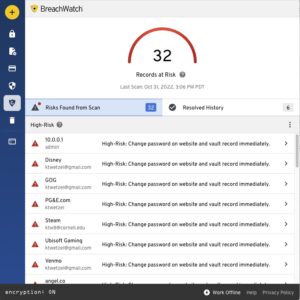
This way, you can quickly see accounts that require a quick update, make the change to a secure and unique password, and not have to worry about remembering all the different passwords you have for your various accounts.
What password manager you use isn’t as important as just having something to help manage your account sprawl. Keeper, 1Password, Bitwarden, LastPass, Apple KeyChain, etc.. The options range from free to a few bucks a month. There are a lot of great options to choose from, and any one of them is a big step up compared to not using anything. I personally like Keeper as it has great security (the Keeper Security company can’t even access your passwords), leverages Apple’s biometric mechanisms (FaceID, TouchID) and is easy to use.
If you are interested in implementing password management for yourself or your company and need some assistance, please contact Space Cadets for any support you may need.